The Pimcore Dashboard
The Pimcore Dashboard welcomes Pimcore users after logging in to the Admin Panel. With the help of portlets, the user quickly gains an overview of the changes in the Pimcore system. Out of the box, they can see how many and which objects, assets or documents have been changed. With the integration of Google Analytics in Pimcore, page views and sessions can also be displayed graphically.
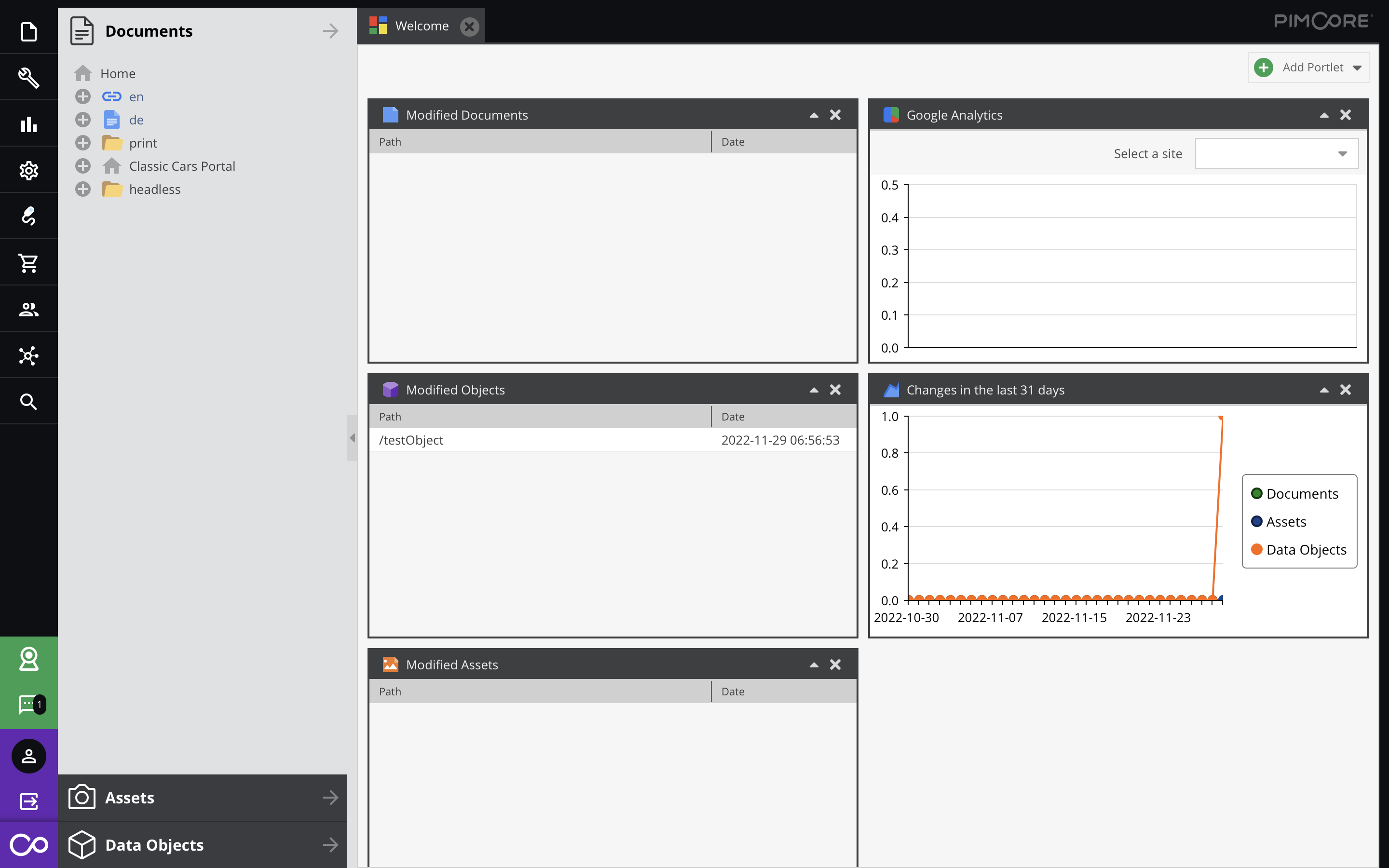
However, these portlets, which are included in the scope of every installation, should be seen more as examples. They are intended to encourage users to develop their own portlets in order to provide them with quick entry points into the administration of the assets stored in Pimcore. In this way, customised reports (e.g. all products without price) can be configured and displayed in a portlet.
External web content on the Pimcore dashboard
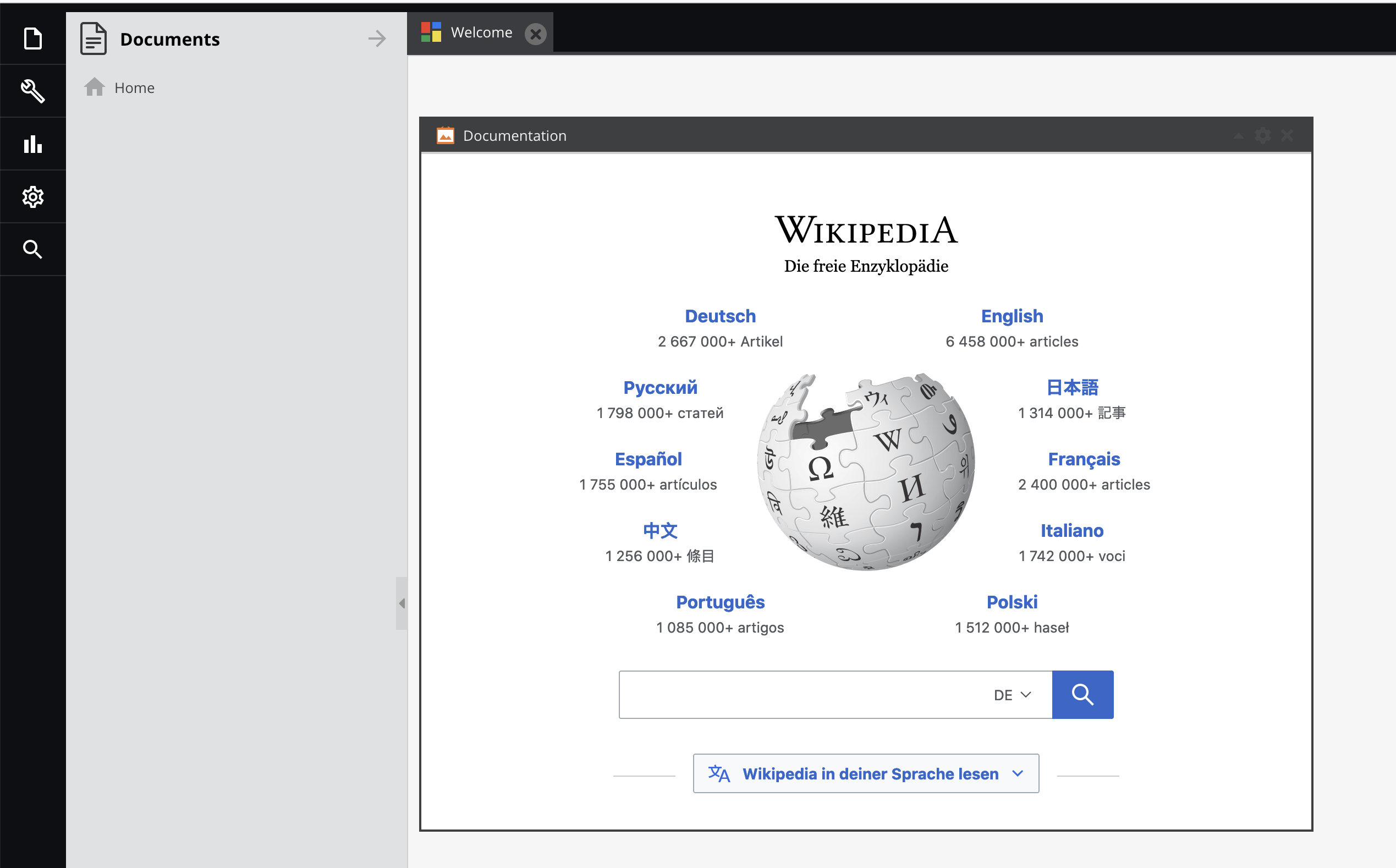
- Display of instructions and help pages
- Display of external reports
- Display of news pages
Blackbit and Pimcore
Do you have any questions or would you like a personal consultation?
Withdrawal button: Mandatory for many online stores
Why your website doesn't show up in ChatGPT & Co. and what you need to do now for AI visibility
CO₂ removal instead of compensation: why we invest in carbon removal
Structure, sound and distant destinations: Jacob Feuerriegel

Leave us feedback