Its users know that it is a powerful tool. One qualification that makes the Data Director so powerful is the work with Data Query Selectors. What data query selectors can do and how they optimise the Pimcore user experience has been exemplified by our colleague Jan in a new tutorial.
You want to display your data from relations or field collections within the Pimcore grid view? Or display data from other objects in the Object Edit Panel to simplify your data maintenance workflow? No problem with Data Query Selectors!
Data Query Selectors
The unified query language for all aspects of data processing (import, export, grid display, calculated-value fields) speeds up the implementation of your use cases. No PHP or Pimcore database knowledge is required. Auto-completion helps you query your object data. Helpful shortcuts are also available for common use cases (e.g. determine URL of an asset or labels of selection field options)!
For a deeper insight and direct application examples, the tutorial is exclusively available on our YouTube channel.
The Data Director
You don't know our Data Director yet and would like to learn more about our powerful import and export bundle? We would be happy to show you all the functions and application options in an exclusive demo. Get in touch with us!
Do you have any questions or would you like a personal consultation?
Withdrawal button: Mandatory for many online stores
Why your website doesn't show up in ChatGPT & Co. and what you need to do now for AI visibility
CO₂ removal instead of compensation: why we invest in carbon removal
Structure, sound and distant destinations: Jacob Feuerriegel

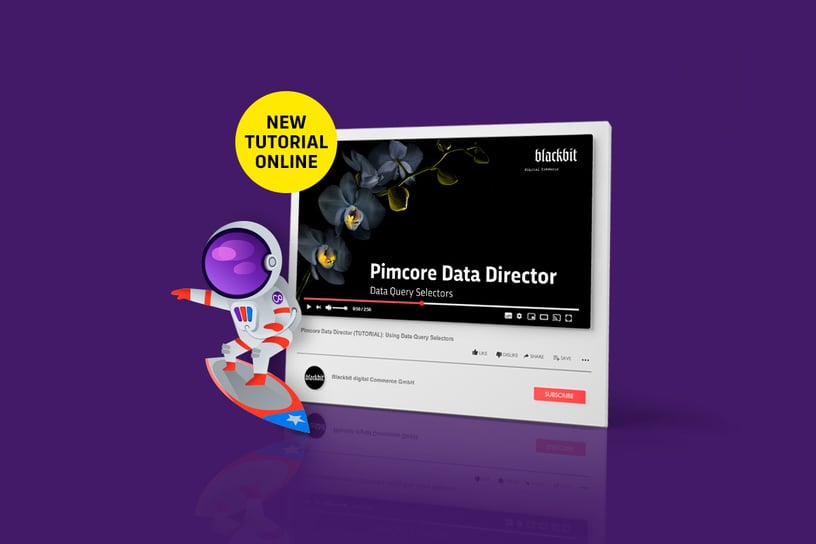
Leave us feedback