Blackbit comes up with a new Pimcore plugin. The "Backup & Sync" bundle enables data backup and synchronization with other Pimcore systems.
New extension: Backup and synchronize Pimcore systems
The plugin adds three new commands to your Pimcore command line:
- backup:backup - backs up all necessary files and a database dump to a zip file
- backup:restore - restores Pimcore status based on previously saved backup
- backup:sync - synchronizes database and files between two Pimcore systems (e.g. to synchronize the development system with the live system)
backup: create restorable data sets
It is important to backup the files and the database at almost the same time, because some database records refer to files (e.g. versions) and some files refer to database columns (e.g. data object fields). So the backup of the files and the database is done in parallel. Restorable and temporary data as well as logs are not included in the backup in order to keep the file size small.
Synchronization between Pimcore systems
If one Pimcore system is to be synchronized with another, this can now be done using the command "backup:sync". For the synchronization to work, the bundle must be installed in both the source and the target system.
In combination with the Process Manager Bundle, it is possible to trigger a backup, restore or sync with another Pimcore system via button directly from the Pimcore backend.
More details about the new sync bundle can be found on GitHub, for further questions and technical support please contact David Gottschalk.
Do you have any questions or would you like a personal consultation?
From SEO to GEO: How SMEs can stay visible in AI search - an interview with Stefano Viani
Webinar Server-side tracking: How to stop data loss in marketing
Withdrawal button: Mandatory for many online stores
Why your website doesn't show up in ChatGPT & Co. and what you need to do now for AI visibility

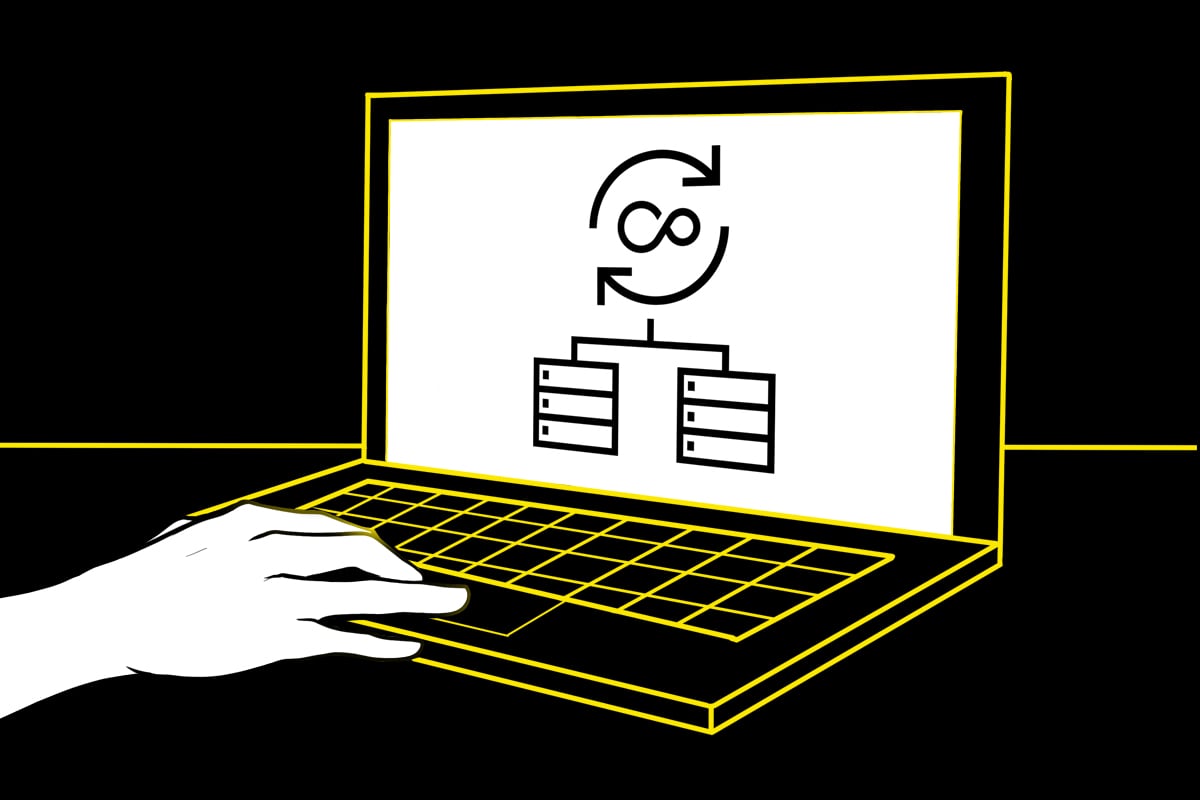
Leave us feedback